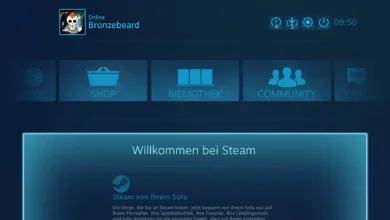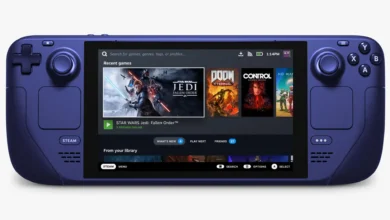Valve hat in der Nacht ein neues Update für seinen Steam-Client veröffentlicht. Unter anderem steht ab sofort auch denjenigen, die keinen Zugriff auf die Betaphase des Programms haben, der Music Player regulär zur Verfügung.
Entwickler Valve hat für den Client der Vertriebsplattform Steam über Nacht ein neues Update veröffentlicht. Dieses wird automatisch heruntergeladen und durch einen Neustart des Programms installiert.
Bislang stand der Steam Music Player nur den Nutzern zur Verfügung, die über eine freiwillige Beta-Teilnahme verfügen. Ab sofort ist das Feature jedoch ein fester Bestandteil von Steam und durch das neue Update für alle verfügbar. Um Steam Music gebührend zu feiern, sind die Soundtracks zu vielen Valve-Spielen ab sofort kostenlos erhältlich.
Zudem wurden einige Bugs behoben und einige Aspekte von Steam verbessert. Die vollständigen Patchnotes findet ihr unten.
Steam Music Player
– The Steam Music Player feature is now available for everyone, making it easy to listen to your music collection while you play games on Steam. For more information, visit Steam News. For product support, visit Steam Support.
General
– Added display of friends’ nicknames to notifications
– Added support for Family View recovery email address in Big Picture mode
– Added "I forgot my PIN" link to Family View unlock dialogs if a recovery email has been set
– Simplified the user interface of the main window
– Reduced energy usage when running in the background
– Fixed installing games using “-applaunch” or “steam://install” commands
– Fixed some cases where invalid URL strings would be parsed as URLs in chats
– Fixed some issues with Unicode handling inside links in chat
– Fixed regression that prevented public sharing of screenshots of non-Steam games
– Fixed install from retail disk for games with more than 4 DVDs, to use the data from all disks
– Fixed game banners not appearing in grid view while in offline mode
– Fixed hang in grid view when hitting enter with no game selected
– Fixed warning sound playing when unlocking Family View in desktop mode
– Fixed permissions issue preventing developers from uploading Workshop items to an app using the ISteamUGC interface, if they only had an auto-grant license for the app
In-Home Streaming
– Improved AMD hardware encoding quality
– Updated Streaming audio from Linux to use the default pulse audio sink if none is running at the time streaming starts
– Fixed rare crash with windowed game capture
– Fixed regression preventing Big Picture mode from responding after streaming a game
– Fixed regression preventing streaming to NVIDIA Shield
Windows
– Added support for additional caching of proxy auto-discovery results and better background detection of broken networks where auto-discovery fails and takes a long time to timeout
– Fixed failing to draw Web views into games that run as the elevated user when Steam wasn't also elevated
Mac OS X
– Updated some common user interface elements for Retina displays
Linux
– Fixed keyboard input for non-Latin languages in the Web view